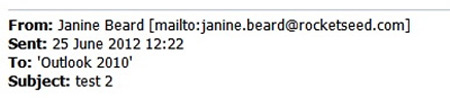Business Card Placement
Introduction
The purpose of this document is to outline the currently supported business card placement rules and to highlight the exceptions that may occur when sending email chains.
Please note that business card placement is not a science and this means that any deviance from the patterns used to determine the business card’s position in an email reply or forward, will result in the business card being placed at the very bottom of the email chain.
Email Clients Supported
Rocketseed has developed business card placement support for several email clients. This list evolves as more email clients are released but currently (January 2013) is as follows:
Windows Email Clients
- MS Outlook 2003 with MS Word as the email editor
- MS Outlook 2003 without MS Word as the email editor
- MS Outlook 2007
- MS Outlook 2010
- Windows Live Mail
- Lotus Notes 8.5 *
- Thunderbird
Please note: that special configuration may be required for each Lotus Notes installation
MAC Email Clients
- Thunderbird (Versions 12.0.1 and below)
- Postbox Mail
- MS Outlook 2011
Web Mail Clients
Not currently supported
Handheld Devices
Not currently supported
Known Issues / Exceptions
While every effort is made to correctly place all email signatures, there are some noted exceptions as follows:
Any mail chain where the email quote header has been compromised / edited in any way. The email quote header is the part of the mail that looks like this when you hit reply or forward:
Please note: Even though this header may appear unchanged, any change in the code producing this header (even if invisible to the eye) will cause issues with the business card placement.
REASON: The branding engine looks for the whole email quote header and places the new business card in the <div> above this. If the quote header pattern does not match the search criteria, the business card will be placed at the bottom of the mail chain.
Any mail chain where an email quote header (as shown in the image above) from a separate mail has been pasted into the mail body.
REASON: The branding engine cannot distinguish between an email quote header that has been pasted into the mail body and the email quote header correctly created by the mail client in the reply or forward mail. So using the search criteria, the very first email quote header found is deemed to be the most recent reply and text above this is deemed to be the most recent reply text. This means that the business card may appear in the middle of the body text in the <div> above the email quote header that has been pasted into the mail body
Mail chains between Outlook 2010 and Google Mail or Lotus Notes 8.5
REASON: When Outlook 2010 replies to mails sent by Google Mail and Lotus Notes 8.5, the usual email quote header is different to when it replies to any of the other email clients. The email quote header is intact but the <div> tag above the header is missing. So the first <div> tag used to place the business card is at the very top of the mail body under the header image.
When trying to fix this and a different indicator tag, the business card placement for Outlook 2007 and Outlook 2003 with Word as the email editor were adversely affected. So it has been decided that the best option for this mail chain is for the business card to be placed at the bottom of the mail chain.